Call-to-Action buttons are available on Gold and Platinum listings. These highly-visible tappable and clickable links are great for sending customers to online booking services or contact forms, or even your company website.
CTAs In Action
This is what the Call-to-Actions look like in real listings:
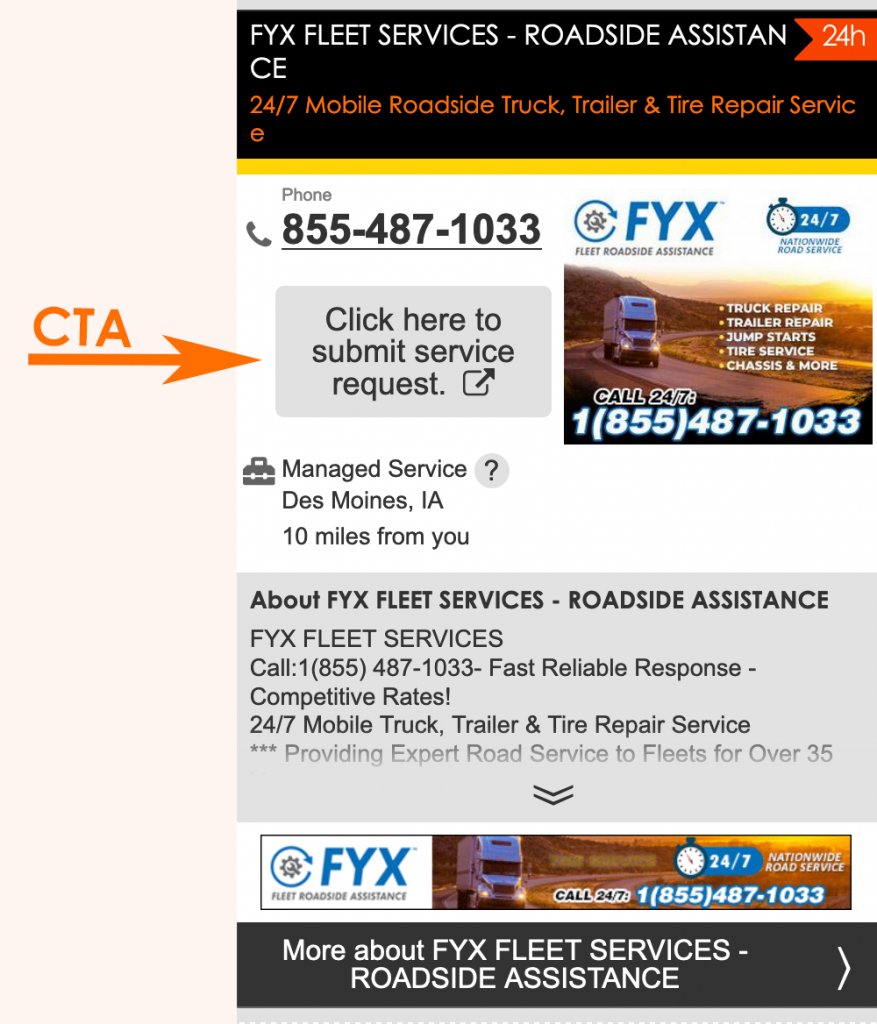
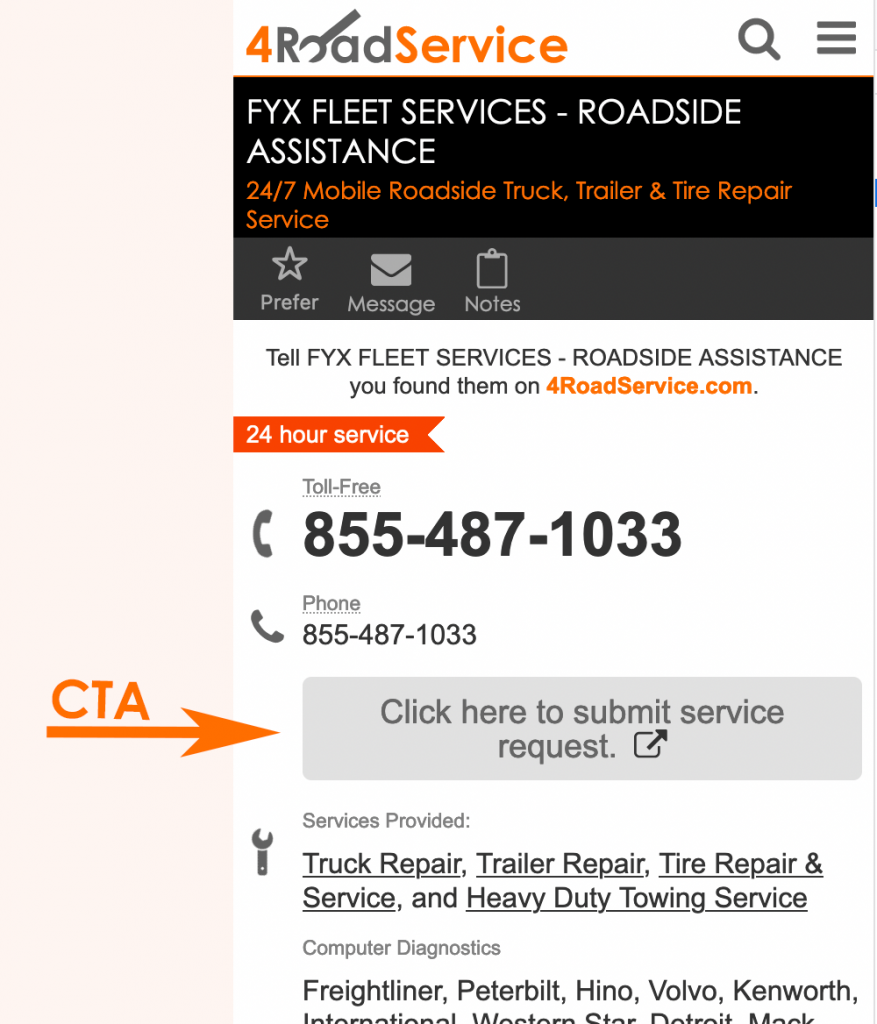
How to Add a Call to Action to your Gold or Platinum Listing
When creating a new listing or editing an existing listing, there is a section on the form called “Call-to-Action” with 2 fields:
- Call-to-Action Label: This is the text that you want to appear on the call to action. In the demos above, the client entered “Click here to submit service request” into the Label field.
- Call-to-Action URL: This is the URL, (website address), that customers should be sent to when they click or tap the CTA.
Once you have updated these two fields don’t forget to save your listing by clicking the “Create my Listing” or “Save Changes” button at the bottom of the form.